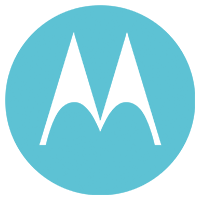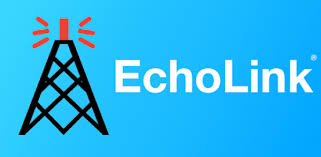Welcome New Users!
Congratulations! You have now joined more than 10,000 amateur radio operators in the fastest growing VHF and UHF communications mode. This section was written to introduce you to DMR and best paractices for using the network. We're glad you're taking the time to read this since this is the first and most valuable piece of advice we can give: Learn what you are doing before your first transmission. Too many hams just get a preprogrammed radio or download a codeplug from a website and have no idea what they are doing because they never took the time to learn.
DMR is an international standard
that operates in 7.6 kHz channel bandwidth. While you get one voice channel with an analog
repeater, DMR repeaters allow two independent voice channels. It's more than twice
as spectrum efficient than analog, more than 1 1/2 times more efficient than Fusion, and more efficient than D-Star since no guard band is needed between
channels. You may use any DMR Tier II compliant radio. While we highly recommend the best performing radios like
Motorola, Hytera, Vertex Standard, Simoco, and Tait. You may also use cheap Chinese radios
like Tytera, Connect Systems, or Kirisun. These radios do have some small issues from time to time. You DO get what you pay for but you're not obligated to pay top dollar.
Shop around, ask around, and you may find yourself with a quality radio at an affordable price, especially on a Motorola XPR6550 now that they have
been out in the field for a while and have been replaced with newer radios.
Tips:
- 1. Keying up- When you key up on any time slot or any talkgroup, you key up 11 repeaters in 3 states. All of our regional repeaters are linked all of the time on slot 1. We are a real IP Site Connect network, not just a collection of independent repeaters. DO NOT KEY UP AND BLOW INTO THE MIC. It's obnoxious! Also, REMEMBER TO ID with voice every 10 minutes and at the end of your transmission as REQUIRED BY FCC RULES! Failure to do so may get you banned from the system.
- 2. Signal meter- You may notice the signal meter (RSSI) bars are up and you don't hear anything. This is caused a call on the other time slot or your radio not being prorgammed correctly. If you want to hear something on that timeslot, all group calls must be programmed in the receive call group. For example: a slot 1 talkgroup should have Tri State. Slot 2 should have Talk, Worldwide English, North America, and IN Statewide if on N9IAA. Follow the link on the right or view the sameple codeplugs at the bottom of the page to learn how to program your radio.
- 3. Link Margin- Just because you can hear the repeater or you see the RSSI bars, that does not mean the repeater can hear your HT's signal! Think about it. The repeater is up hundreds of feet with a high gain antenna and 50-100W power out while your HT has a power out of 4W and a very lousy antenna. If you are going to be mobile in a vehicle, a portable often doesn't cut it. Buy a mobile radio. We would like to hear you not your packet loss.
- 4. PTT Delay- When you press the push to talk button, wait a full 1 to 1.5 seconds before speaking. This may be a new habit for you but it's a great way to make sure that your voice call packets are transferred to all repeaters via the internet and bridging software.
- 5. Talkgroups- Use the talkgroup that reaches the minimum amount of repeaters as necessary. For example: Don't use Midwest or Worldwide English if you are calling across town. If you are calling someone in Omaha, use Midwest not Worldwide English.
- 6. Roaming- Not all manufacturers offer roaming. Motorola does. Roaming allows your radio to automatically switch to an adjacent repeater if the the repeater you are using now becomes too weak. You set an RSSI threshold (received signal strength in dBm) and if the signal is less than that it seeks the next repeater within range. One downside of this is that if any of the repeaters in your roaming profile drop off the network due to a bad internet connection, you have just roamed to a repeater that is, in effect, operating solo and not connected to the rest. So, our advice is that if you like roaming, also give yourself the ability to manually disable the roam feature or switch to a zone in your radio without roaming should you encounter this problem.
- 7. Wide Area Channels- You should not excessively ragchew wide area channels such as North America or Worldwide English. They are connected to more than 200 repeaters and not everyone wants to hear your QSO nor do they wish to be precluded from using the network while you are engaged in a long QSO. We have over 200 DMRPlus reflectors on slot 2. Move your longer QSO there if possible.
- 8. 3rd Party Applications - You may not connect any 3rd party applications such as Echolink, IRLP, Allstar, analog patches or any other tools to our network without expressed written permission. We are a 100% pure Digital Mobile Radio (DMR) network.
Below are some sample codeplug files for Motorola radios. Right click and SAVE AS... (type all)
Welcome to the network. Please enjoy it and be respectful of others.
Roaming is great for driver safety!
You may enable roaming on your radio to have it automatically change to the repeater with the best signal. Roaming on DMR works similarly to hwo it works on your mobile phone. If the DMR receiver has a signal less than your customized RSSI threshold value it looks for any other repeater in your roam list. We recommend you set your mobile radio RSSI threshold to -100dBm and your portable radio to -95dBm as starting points.